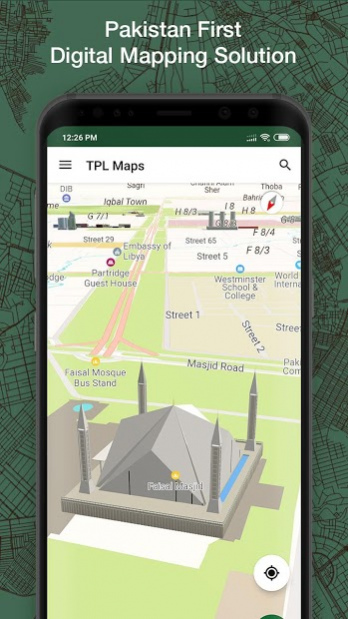TPL Maps - Offline Maps & GPS Navigation 5.6.2
Free Version
Publisher Description
TPL Maps – Location and Navigation
TPL Maps is the first indigenously developed digital map of Pakistan. TPL Maps provides turn-by-turn navigation, location search, offline maps, live location sharing and live traffic updates.
TPL Maps contains:
• 2 Million+ Points of Interest (POI) to search from across Pakistan.
• 2 Million+ distinct housing addresses spread over a road network of 540,000 kms.
• 370+ cities and thousands of small towns and villages.
• 400+ 3D structures of important landmarks and other buildings.
APP FEATURES:
Navigation: Voice guided turn by turn instructions with real-time traffic information.
Intelligent search: Main search elements include: POIs, roads, areas, sectors, parks, rivers and boundaries.
Offline Maps: Download offline maps and use them without internet connectivity.
Traffic Information: Real-time traffic updates showing on your map.
Live Location Sharing: Location sharing enabled to contacts of your choice through various social mediums.
Your contribution: Users are contributing to TPL Maps by adding new locations and by adding reviews of locations as per their experiences. It is highly encouraged that every user makes these contributions to make TPL Maps a healthy, helpful community.
About TPL Maps - Offline Maps & GPS Navigation
TPL Maps - Offline Maps & GPS Navigation is a free app for Android published in the Geography list of apps, part of Education.
The company that develops TPL Maps - Offline Maps & GPS Navigation is TPL. The latest version released by its developer is 5.6.2. This app was rated by 1 users of our site and has an average rating of 2.0.
To install TPL Maps - Offline Maps & GPS Navigation on your Android device, just click the green Continue To App button above to start the installation process. The app is listed on our website since 2021-09-08 and was downloaded 67 times. We have already checked if the download link is safe, however for your own protection we recommend that you scan the downloaded app with your antivirus. Your antivirus may detect the TPL Maps - Offline Maps & GPS Navigation as malware as malware if the download link to com.tpl.tplmaps is broken.
How to install TPL Maps - Offline Maps & GPS Navigation on your Android device:
- Click on the Continue To App button on our website. This will redirect you to Google Play.
- Once the TPL Maps - Offline Maps & GPS Navigation is shown in the Google Play listing of your Android device, you can start its download and installation. Tap on the Install button located below the search bar and to the right of the app icon.
- A pop-up window with the permissions required by TPL Maps - Offline Maps & GPS Navigation will be shown. Click on Accept to continue the process.
- TPL Maps - Offline Maps & GPS Navigation will be downloaded onto your device, displaying a progress. Once the download completes, the installation will start and you'll get a notification after the installation is finished.